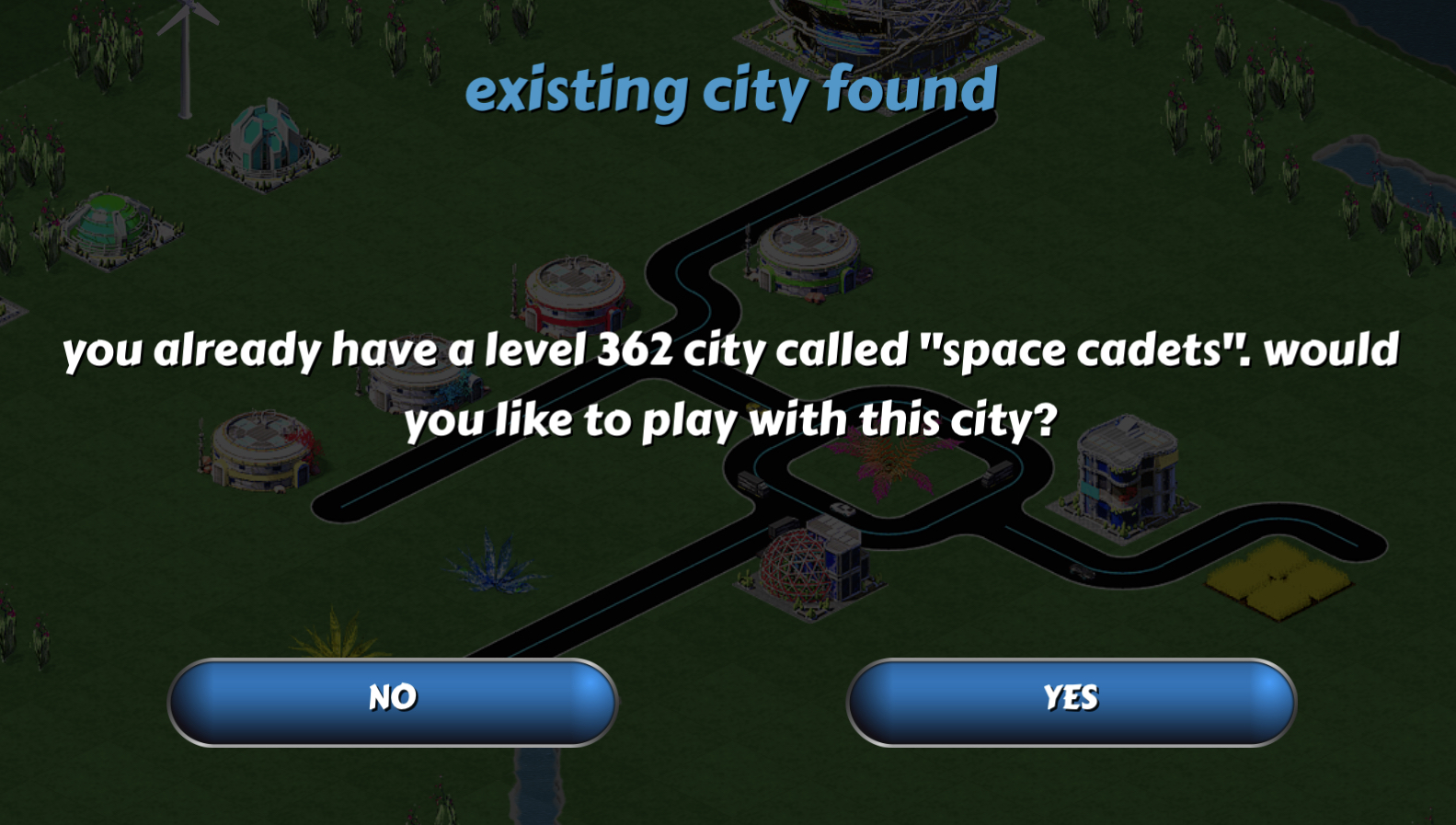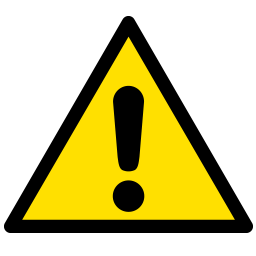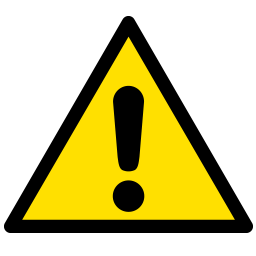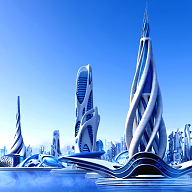
|
Open the original SGS Space City game version v1.26
|

|
Go to the "settings" screen
|

|
If you are not already connected, connect to google, connect to apple or connect to facebook. This links you to your city. (facebook integration has temporarily been removed)
|
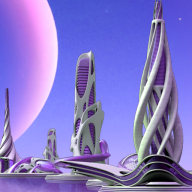
|
Open the new PDG Space City game version v1.29.
|

|
Skip the tutorial
|

|
Go to the "settings" screen
|

|
If you are not already connected, connect to google, connect to apple or connect to facebook. (facebook integration has temporarily been removed)
|
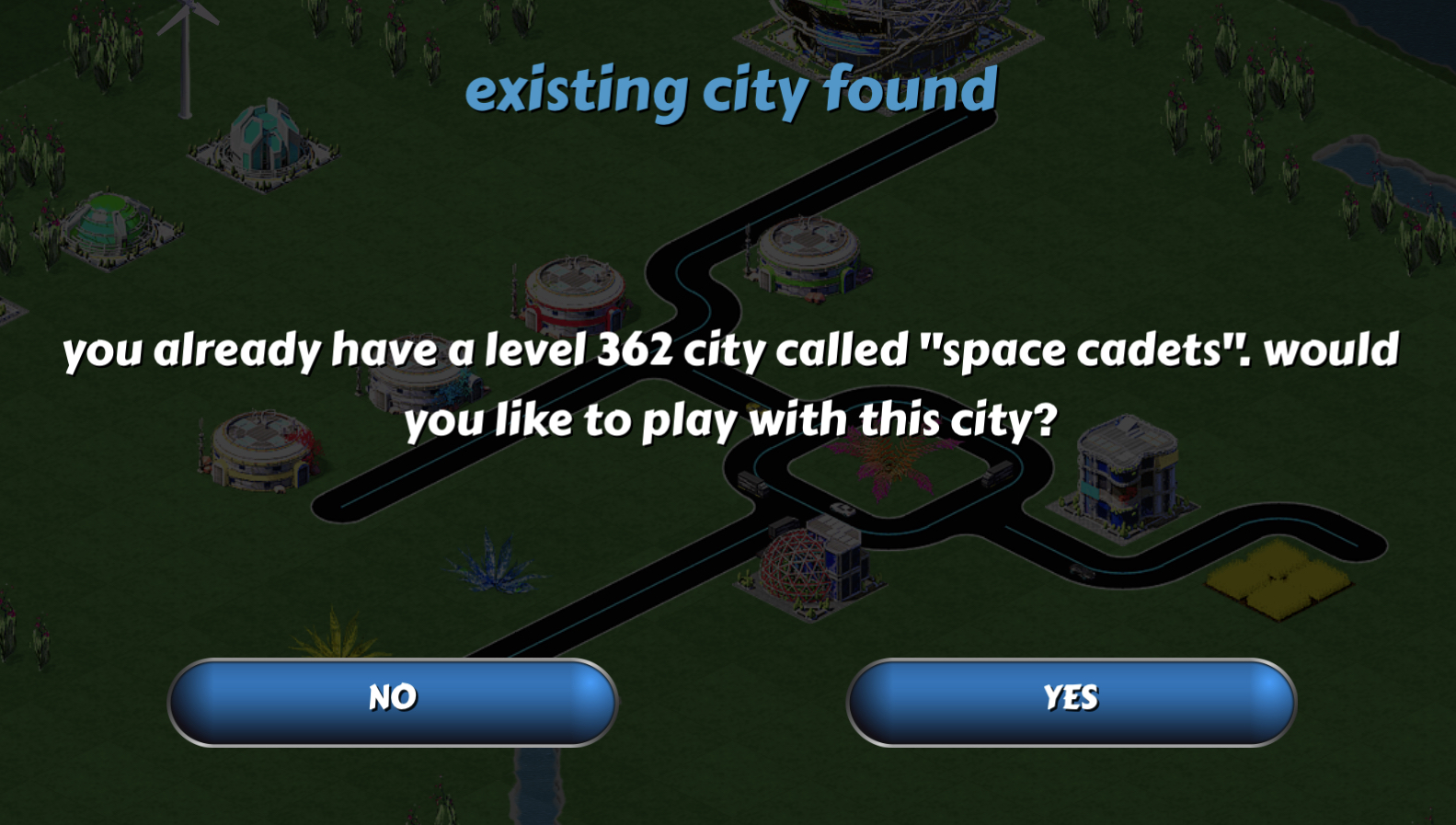
|
Your city should be detected. Check the name and the level are as expected and if so, clck "yes"
|
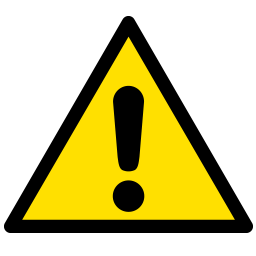
|
Troubleshooting: If your city is not detected in the new game then....
|

|
....go to the "settings" screen. "Contact support" from within the game. You will need to do this from both versions of the game 1.26 & 1.29 so we can link your city.
|
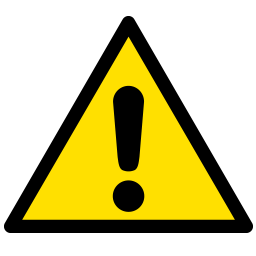
|
Troubleshooting: Do not uninstall version 1.26 until you have your city migrated across
|